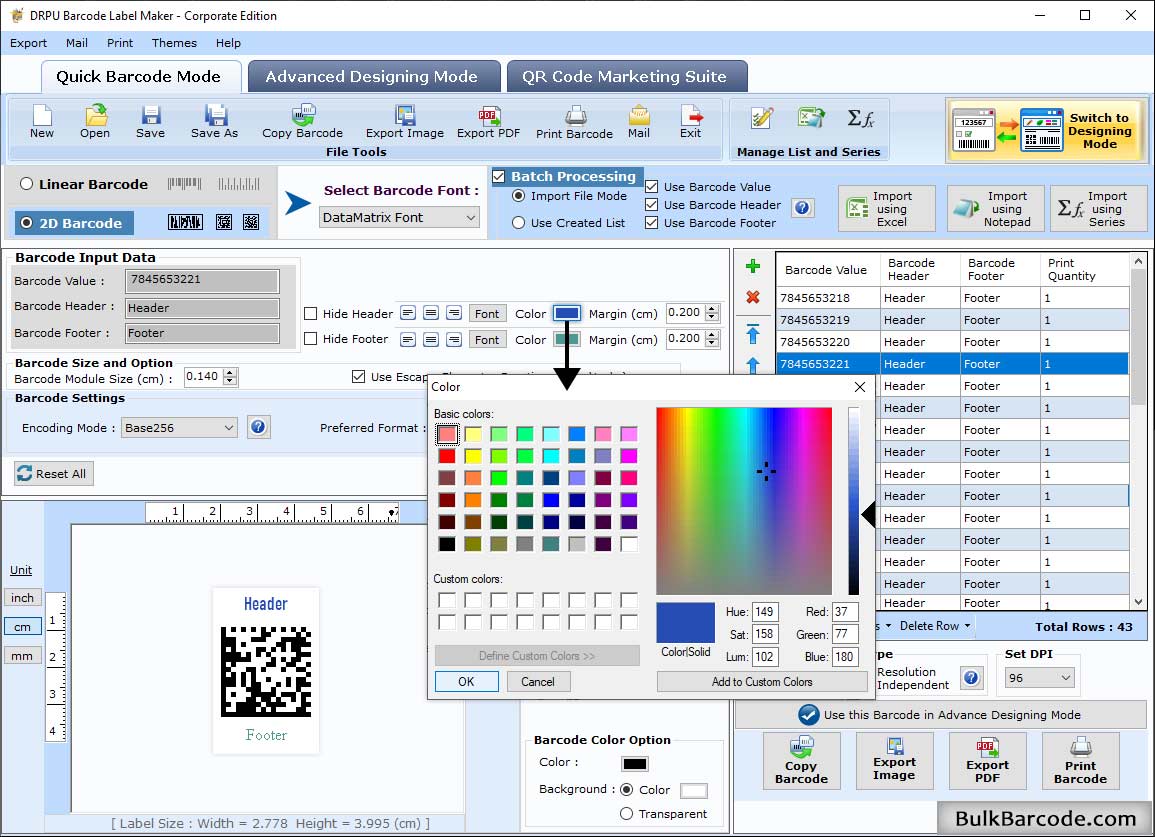
Click on 'Color Settings’ tab to set barcode color, background color, header and footer color.
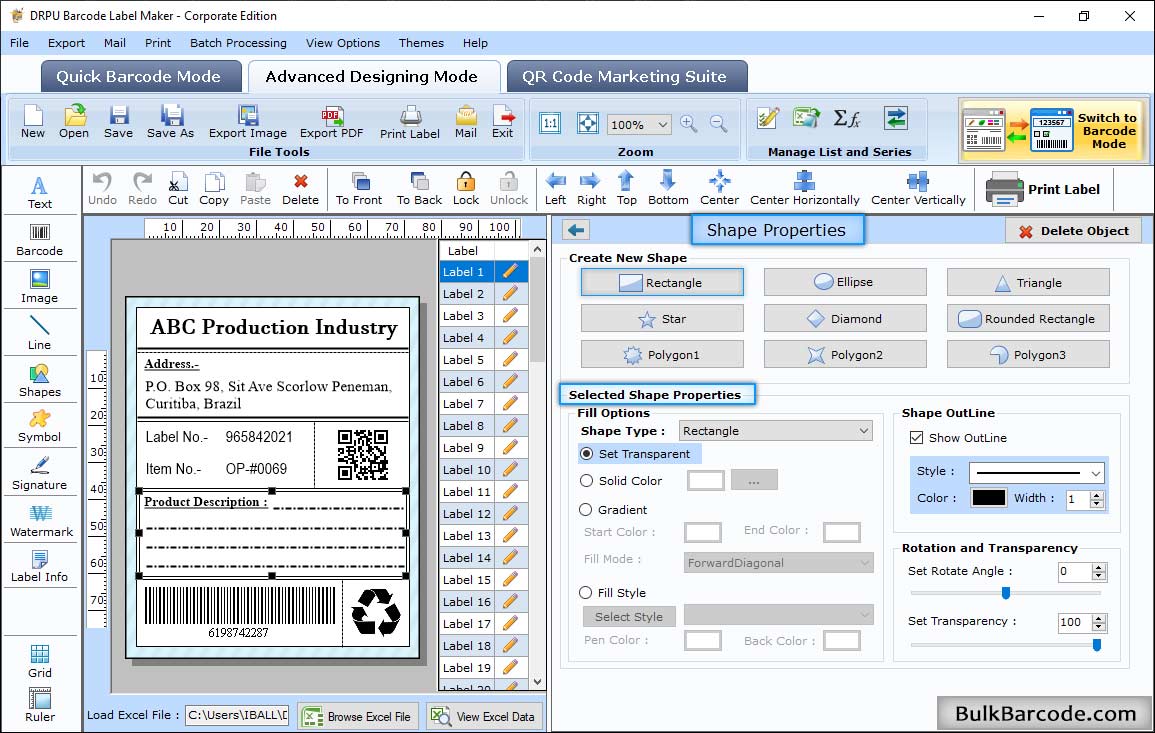
Select Card Shape then enter Card Name & Size and set the border as per requirement.
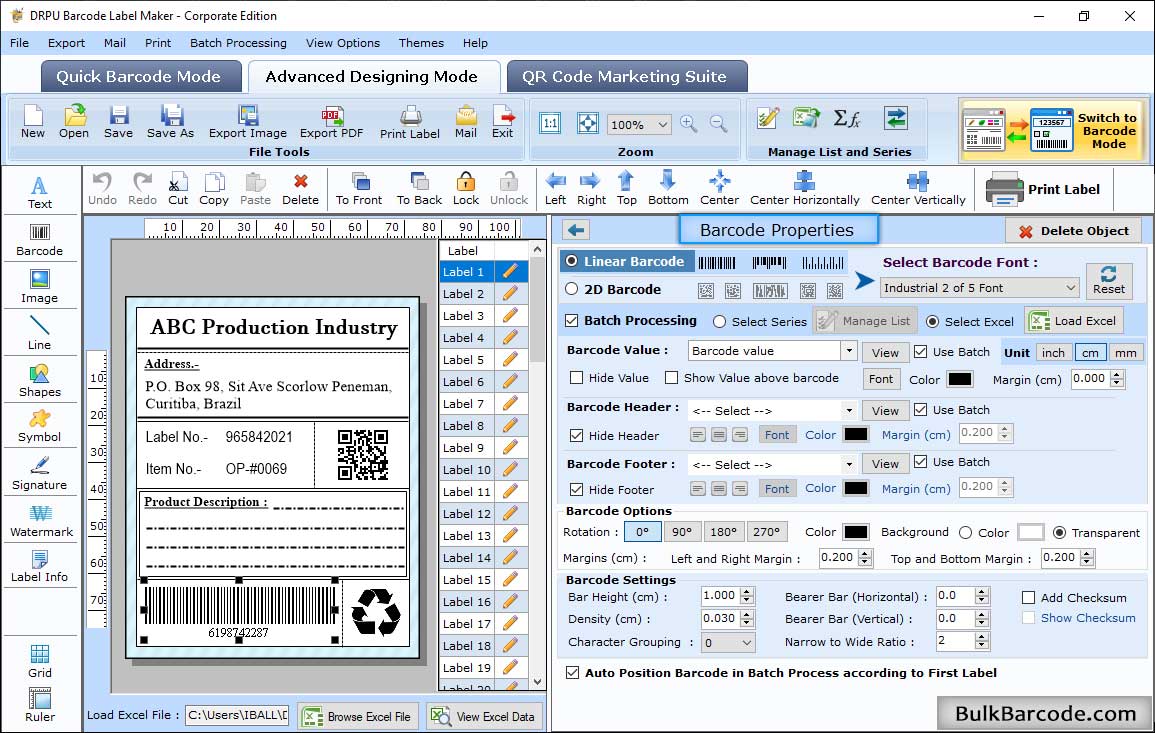
Set Barcode Properties as per your needs. Enter Barcode Value, Barcode Header and Barcode Footer.
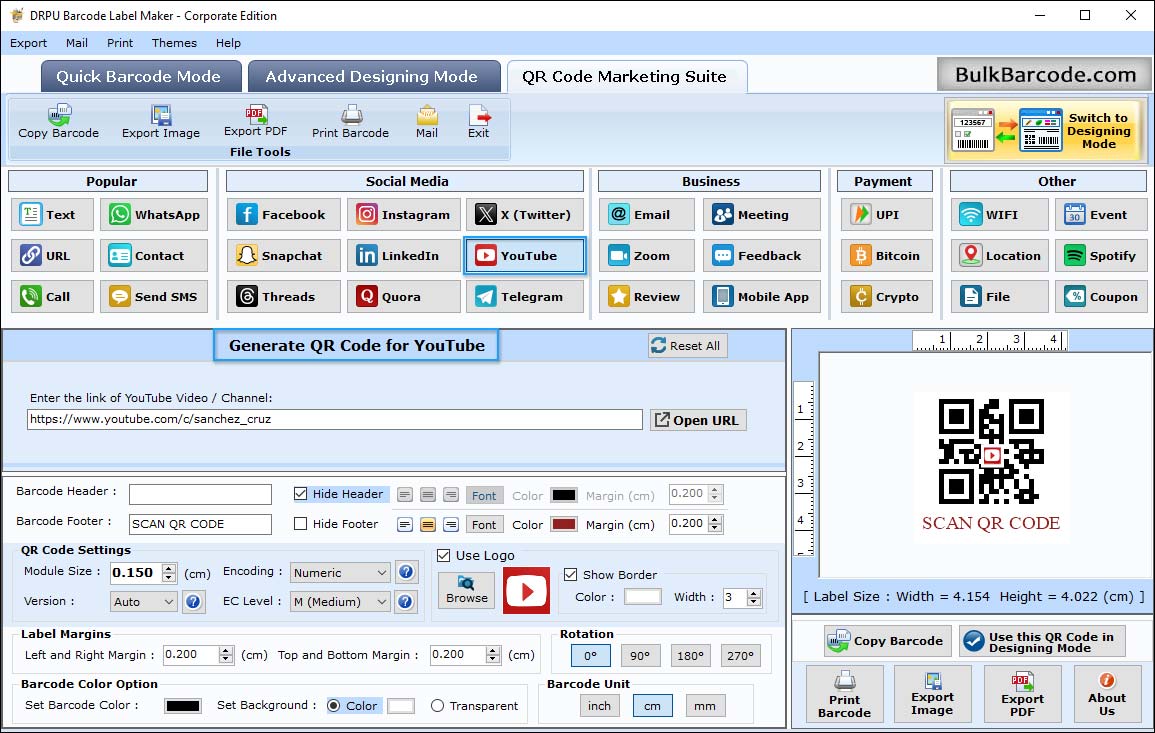
In QR Code Marketing Suite mode you can generate QR codes for different purposes like - Social media platforms, business purpose, payments and others.
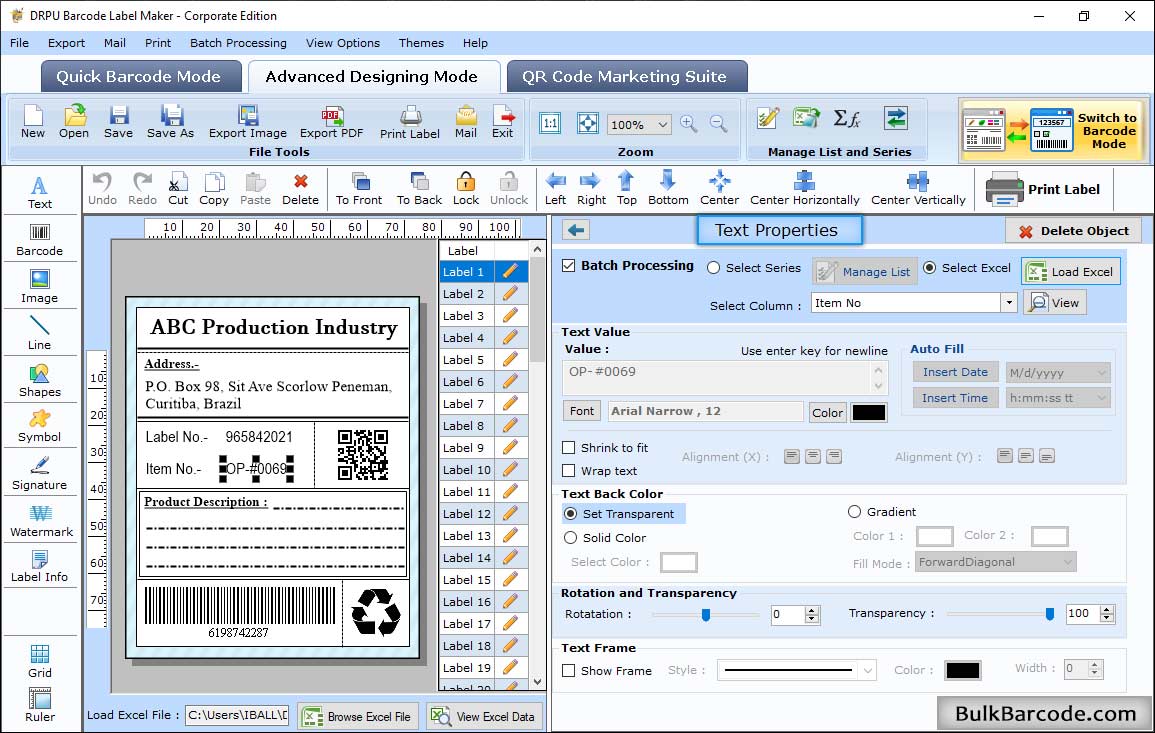
Add text on card by selecting Data Source. For demonstration, we select Manual.
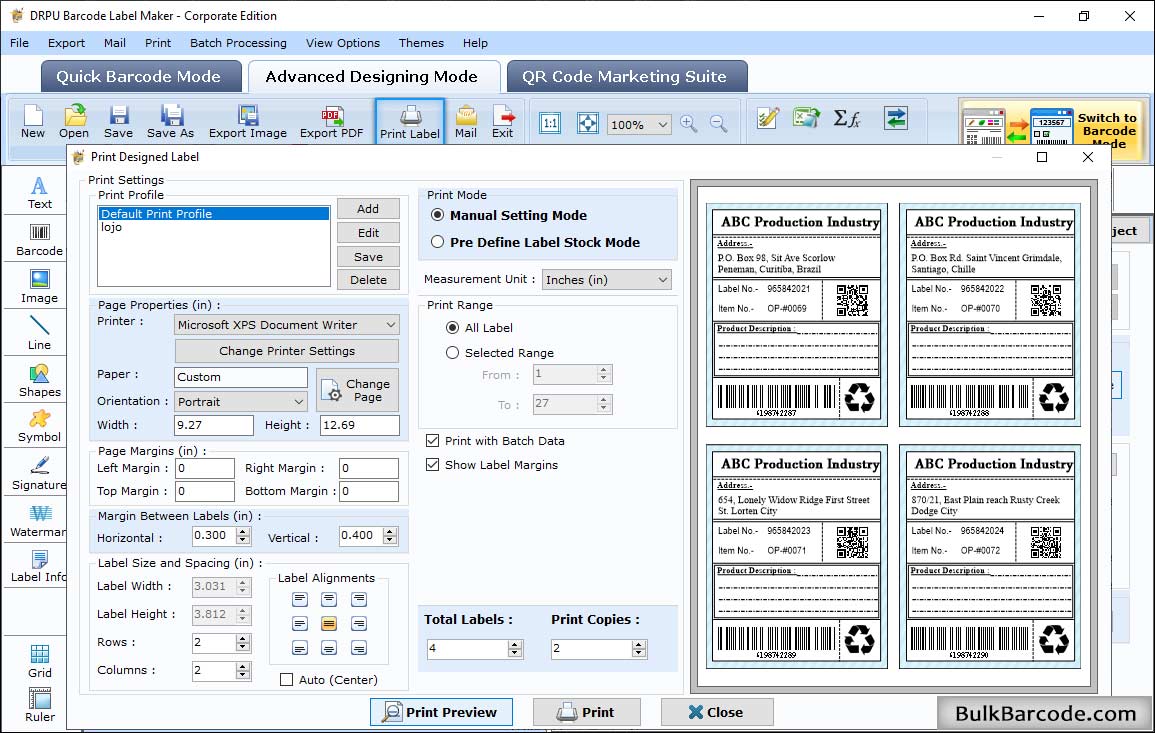
Choose Print Mode - Pre Define Label Stock or Manual. In case of Manual option, set alignment, margin and barcode space as per your need.